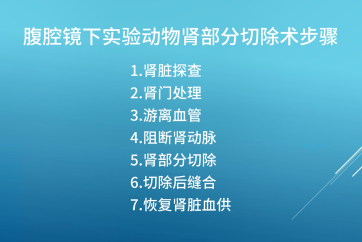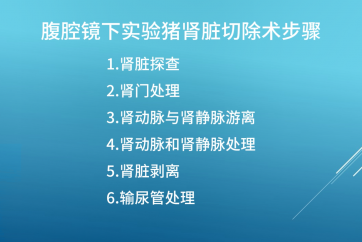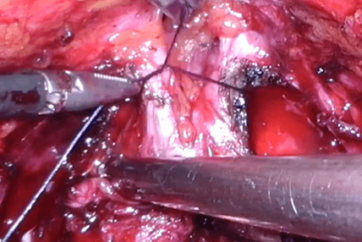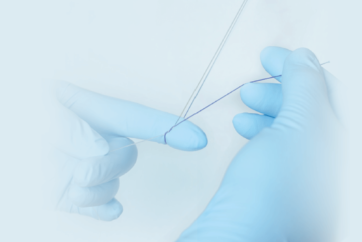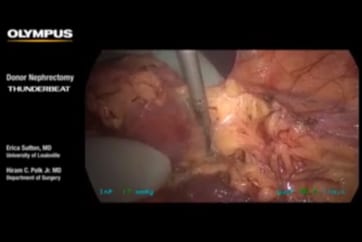Basic operation of the ENDOEYE FLEX
Please read instructions for ENDOEYE FLEX DEFLECTABLE VIDEOSCOPE before use.
i Up ⇔ Down
The up/down shift is visualized and perceived differently among operators, and therefore can be very confusing. Here is a fail-safe tip for operating the lever: Use the thumb to operate the angulation control lever.
Figure 18 Up ⇔ Down
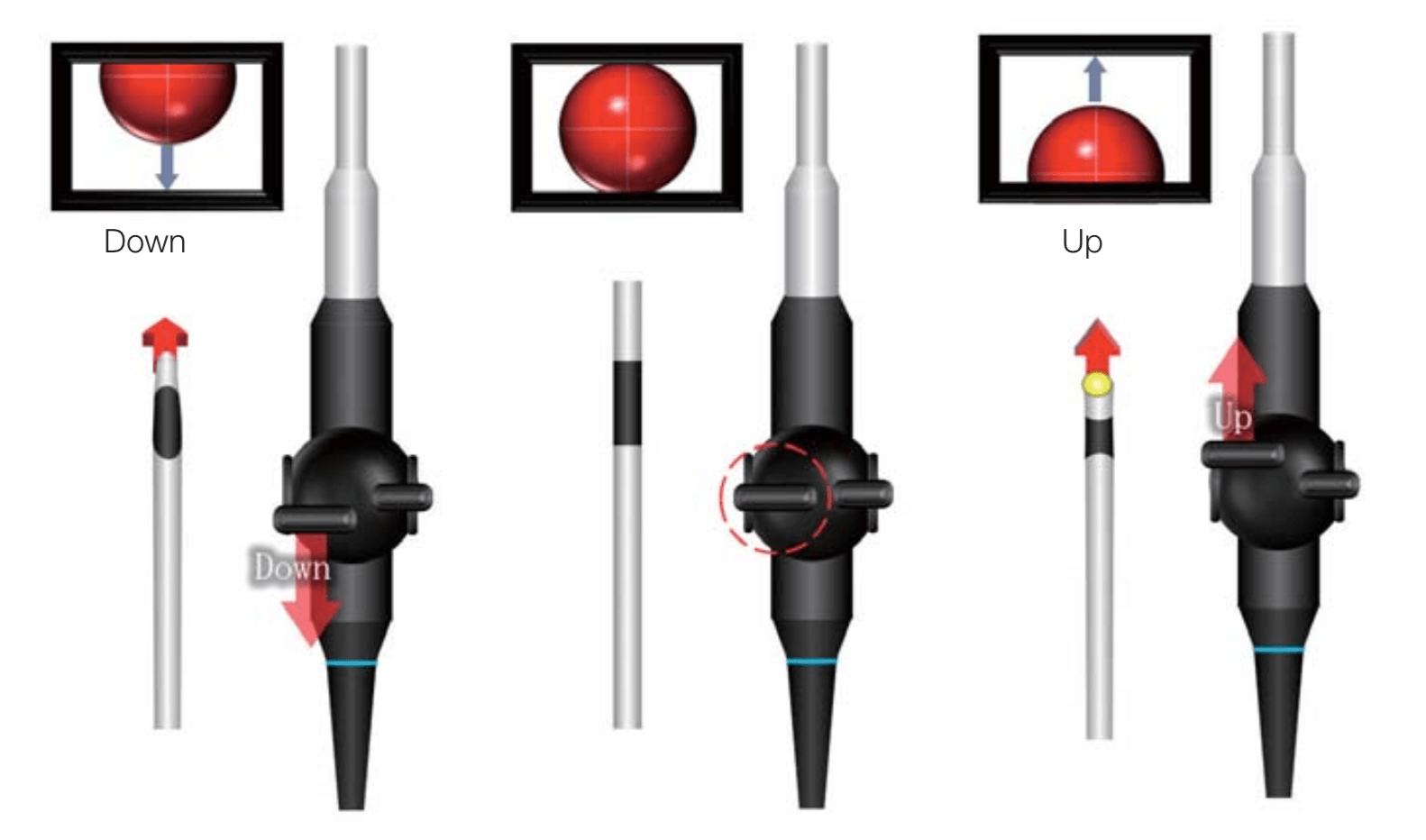
Place the thumb on the left lever at the neutral position. With the thumb at this position, slide the lever up. The angulation control lever will slant away from you, and the tip will be angulated upward. Now slide the lever down. The lever will slant toward you and the tip will be angulated downward.
Figure 19 Understanding operation of the ENDOEYE FLEX using the thumb
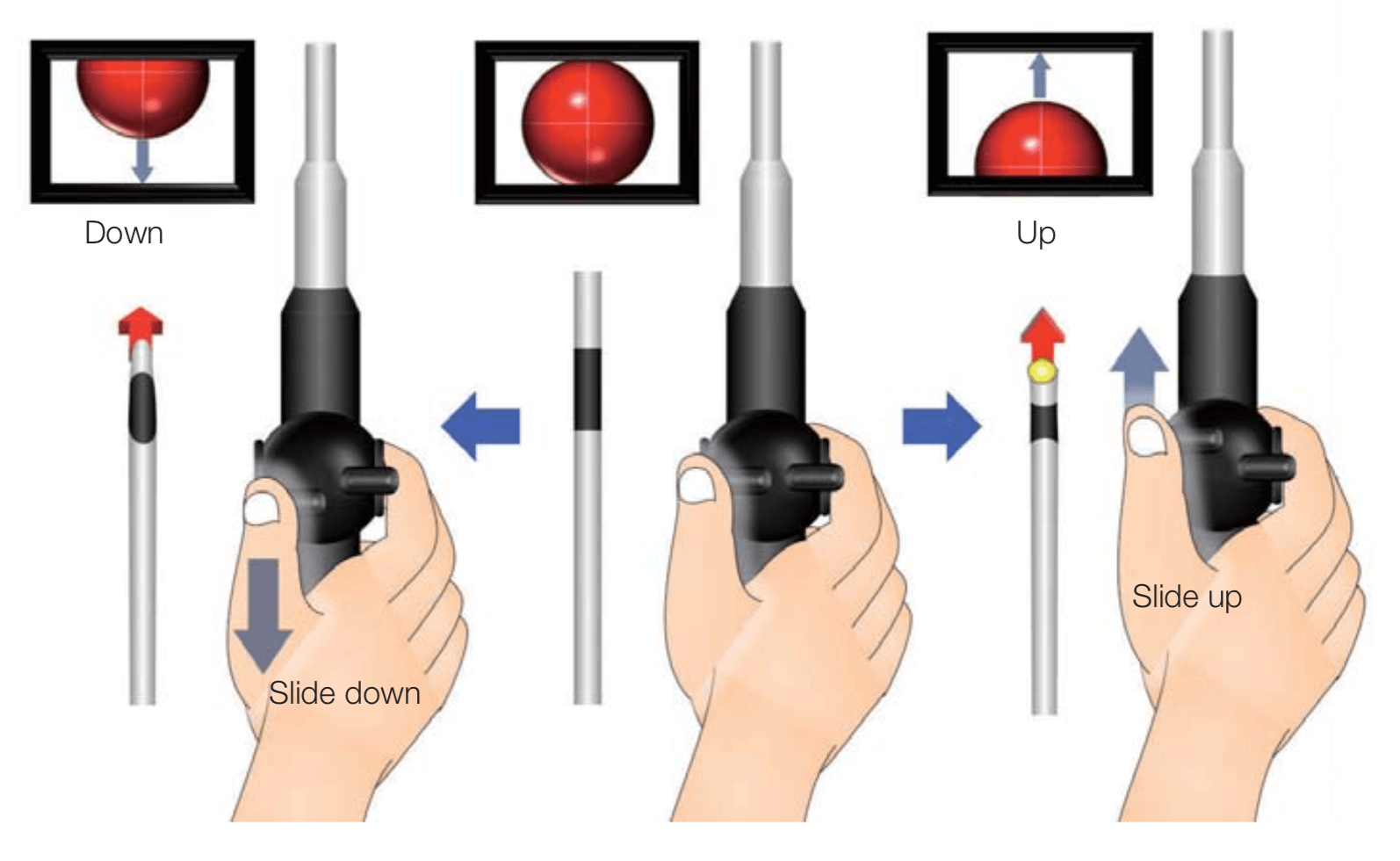
ii Right ⇔ Left
Use the small angulation control lever on the right side to shift the field of view right/left.
Figure 20 Right ⇔ Left
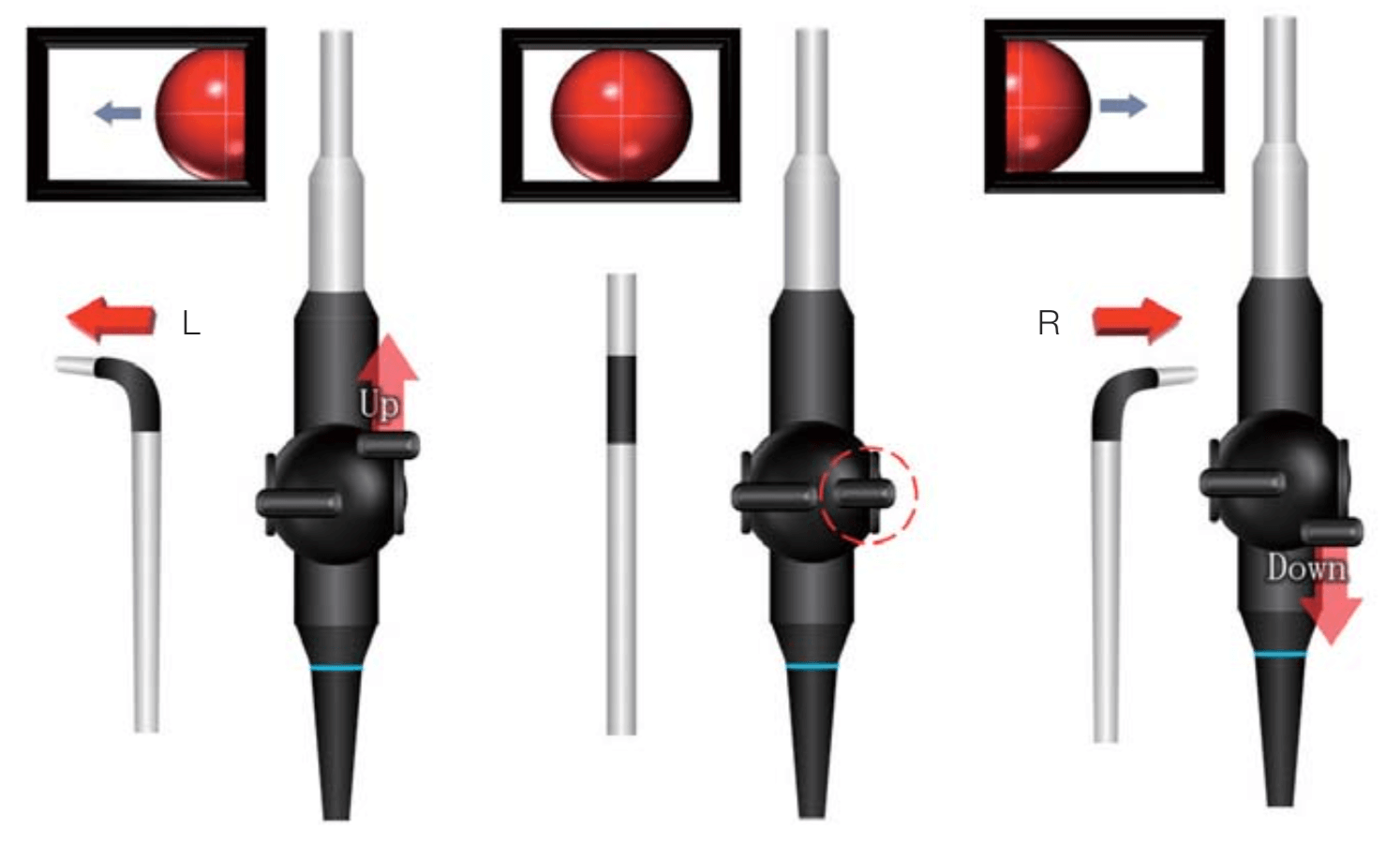
Similarly, as with the up/down shift, place the thumb on the lever and then slide it to the left. The lever will slant away from you, and the tip will be angulated leftward. Likewise, slide the lever to the right, and the field of view is directed rightward.
Figure 21 Shifting right and left using the thumb
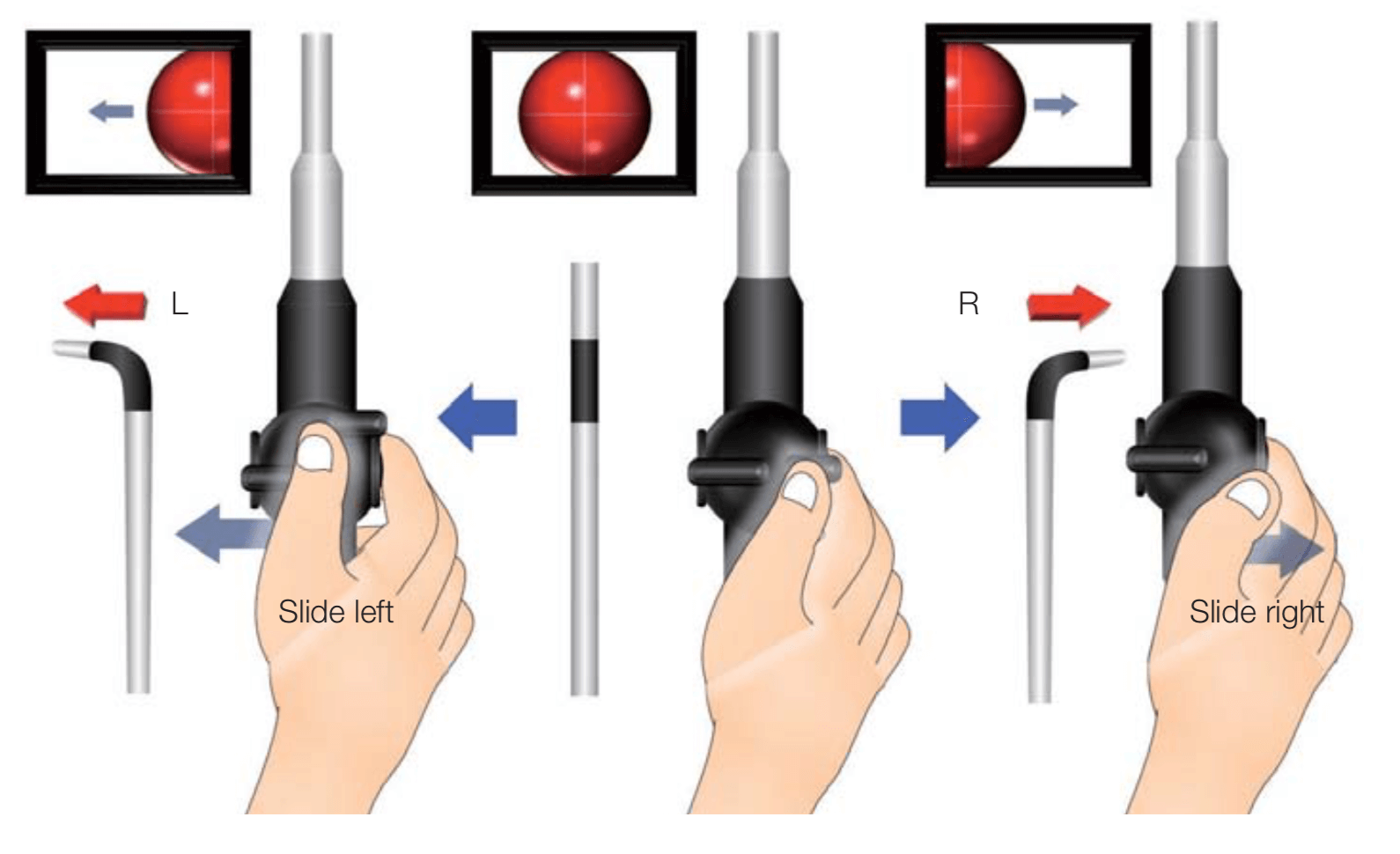
iii Down
First, an explanation is given for down angulation operation with the right/left angulation set at 0°. This operation requires three steps to be performed at once: 1) angulating down, 2) lowering the handle (raising the scope tip) and 3) pushing the laparoscope forward.
Figure 22 Down

When the handle is held with the laparoscope tip up, the laparoscope end (handle section) is located in the lower position. From this position, while further lowering the laparoscope end, slowly slide down the up/down lever with the thumb to begin down angulation.
Figure 23 Operation of handle
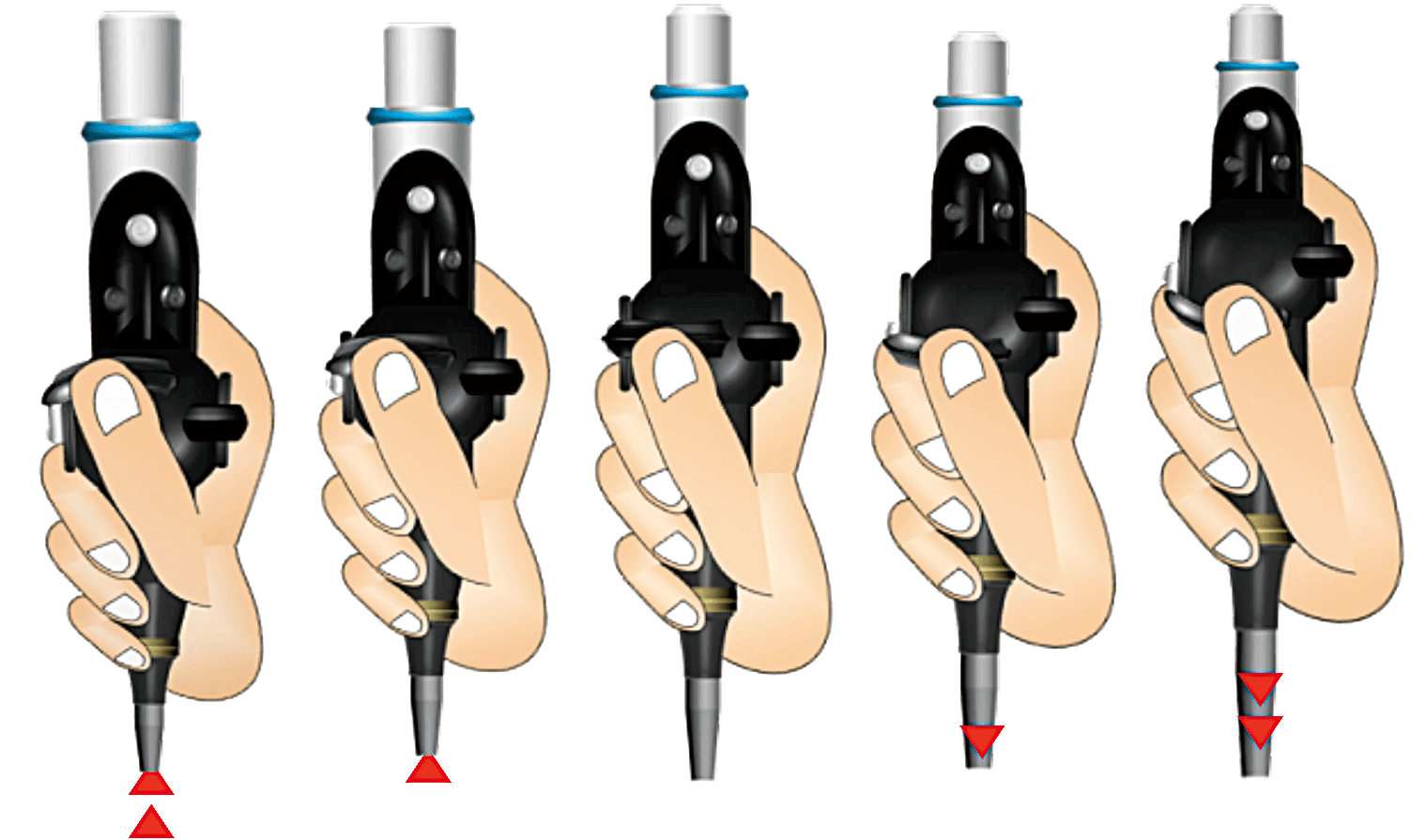
iv Capturing sequential field
The ENDOEYE FLEX is most suitable for providing sequential images of the field of view from multiple directions. When up/down angulation is operated with the laparoscope in a fixed position, the field of view will simply shift vertically on the screen and the object will go out of the field of view. This operation may be adequate for a narrow range of shift in the field of view, but to obtain an image of the object in a better field of view, the laparoscope needs to be shifted up/down to search for an optimum field of view that is suitable for angulation.
Figure 24 Capturing sequential field
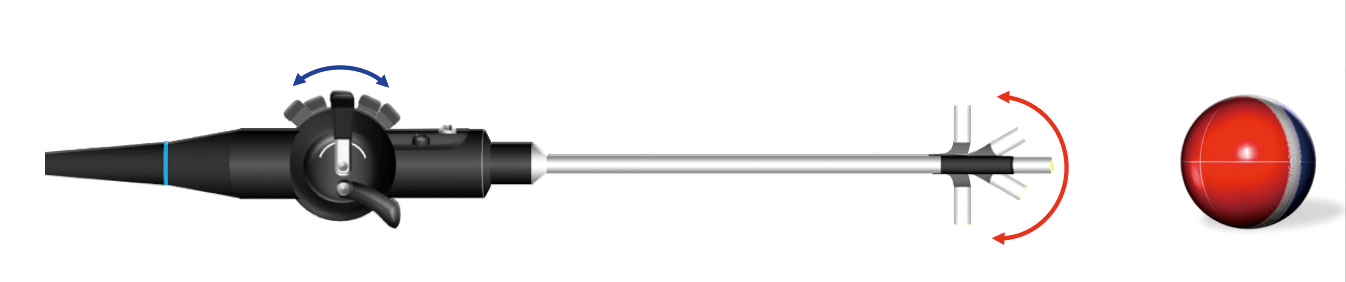
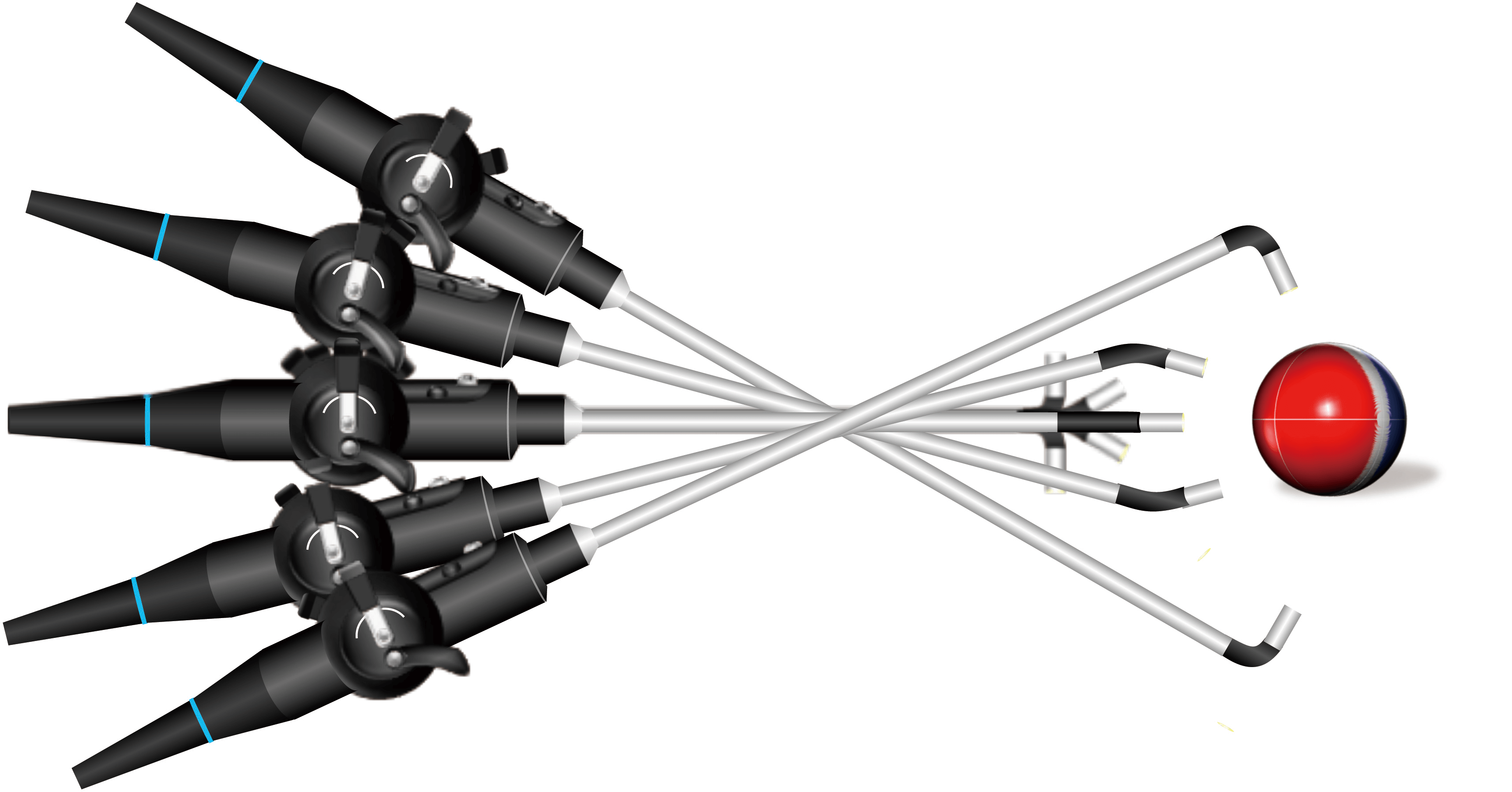
v Full angle + Full angle
Do not use full + full angulation frequently. It should be used in only the most urgent situations, so as to avoid losing orientation of the image.
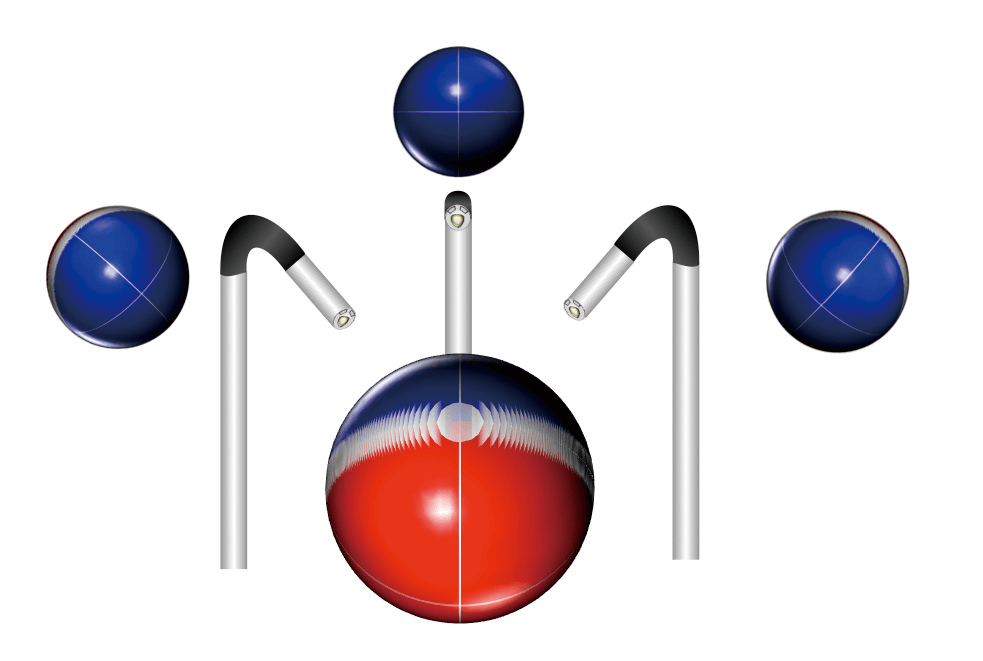
vi Brake mechanism
The ENDOEYE FLEX has the angulation brake lock. Be sure to set the lever to the half-lock position when articulating the laparoscope. When half locked, the scope tip will move slowly, allowing the field of view to shift securely through up/down and right/left angulation. Without using the lock mechanism, the operator’s hand will become fatigued while holding the angulation control lever in order to fix the field of view. In addition, when the lever is released, a drastic change on the screen can cause the surgeon to feel disoriented this can have an even grater effect if the surgeon is using 3D mode.
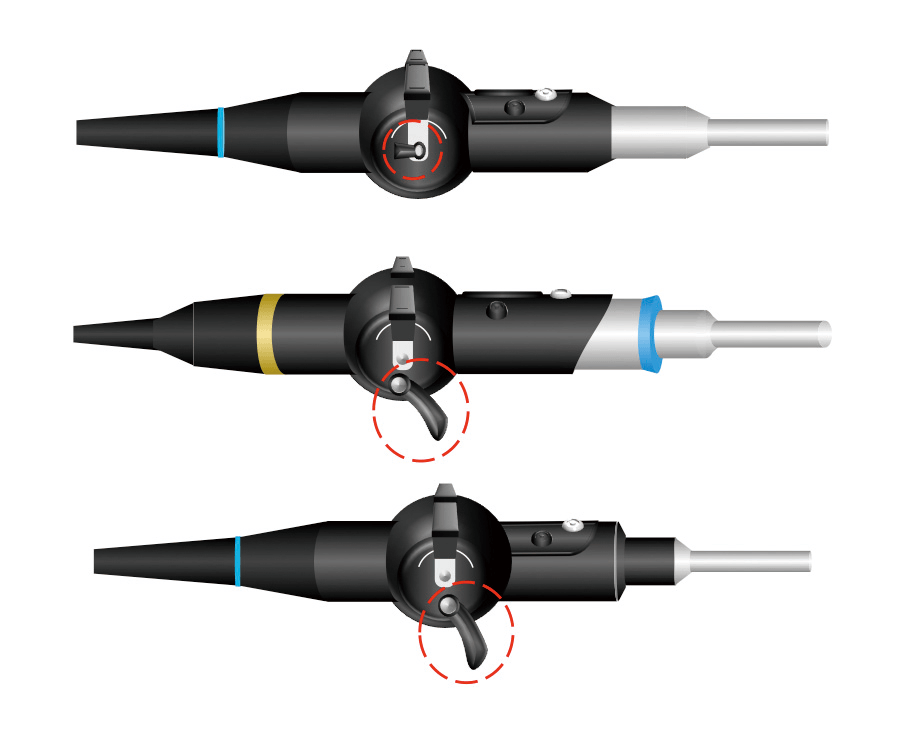
vii Changing field of view
When angulating the Up ⇔ Down and Right ⇔ Left simultaneously, unexpected screen rotation happens and you may lose orientation. When we look into something in everyday life, we tilt our head to the side. In fact, the image is rotated, but the brain corrects this rotation naturally.
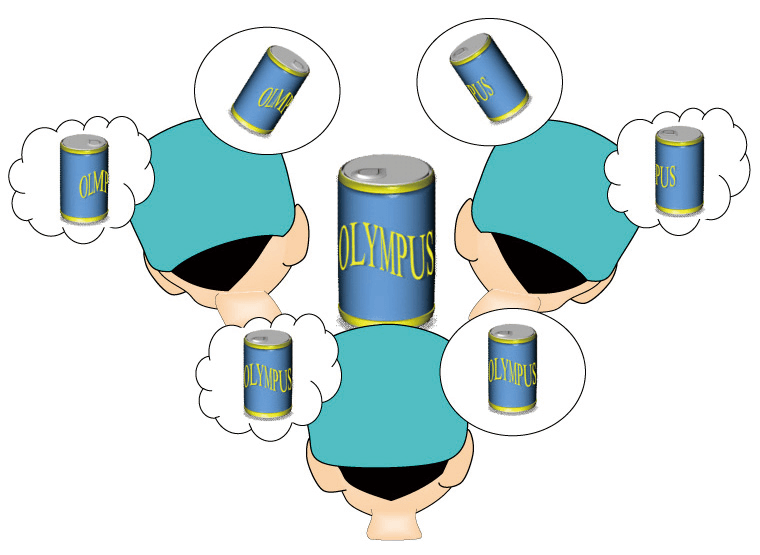
Use this unconscious revision. Tilt the laparoscope to the side while one of the angulation control levers is used and then control the laparoscope as if you are looking into the object. You will find the view corrects naturally.
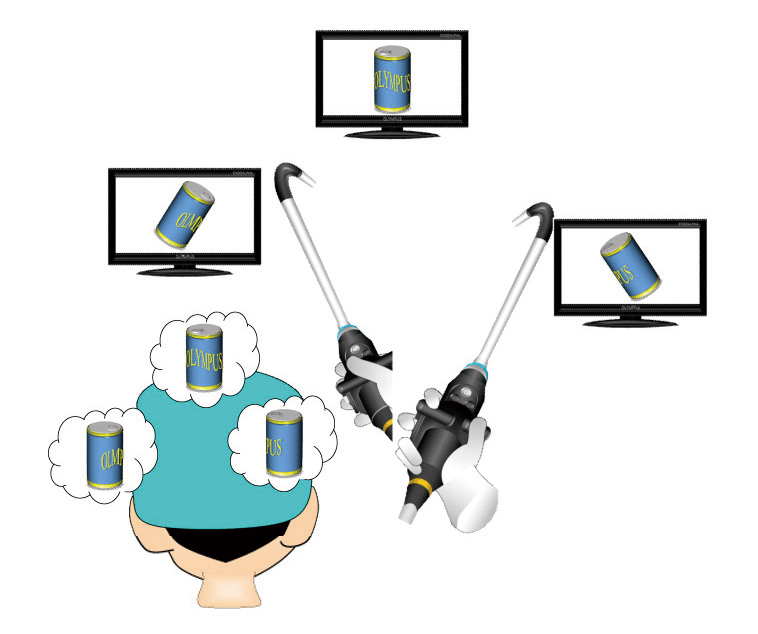
- Content Type